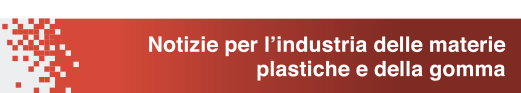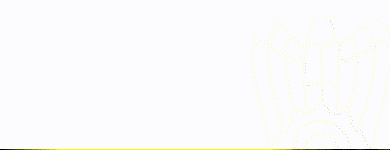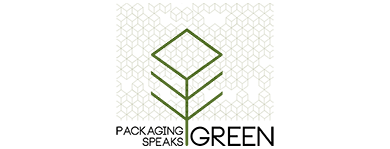Built from the ground-up for touch interaction, the Bluehill Universal software brings enhanced functionality and improved workflows to Instron (a wholly owned subsidiary of ITW, present in Italy with ITW Test and Measurement Italia, based in Pianezza, Near Turin) machines. The software features a portrait layout with meticulously crafted visual design while giving the most comprehensive view of the test workspace on a stunning, large-format touch monitor. Large touchpoints and intuitive gestures make the user experience simpler and smarter. While maintaining all of the power and flexibility found in previous versions of Bluehill Software, Bluehill Universal offers four incredible new features.
Quicktest
Many materials system operators want to quickly run a simple test without having to build a new test method. Method-building can be intimidating for users who haven’t been trained or who are new to materials testing. QuickTest is perfect for new or infrequent testers. Users can simply tap the QuickTest button, enter a test speed, and tap start. A pre-defined graph and results table populates the most common results, such as Maximum Force and Displacement at Break.
Instron Connect
Following the trend of connected devices and the Internet of Things (IoT), the company is introducing Instron Connect, providing users with an even better service experience. Instron Connect allows users to securely report technical queries directly to Technical Support via the Bluehill Universal user interface. When a message is sent from Instron Connect, it carries all of the important system information, such as frame model number, software version etc., helping users get back to testing faster than ever. Secure screen-sharing tools can speed up the support process even further. Instron Connect also helps users keep track of their system calibrations and software versions. Setting up a new verification or updating to the latest software is as easy as a tap on the screen.
Enhanced exporting tools
With a growing number of labs moving to data management systems to log and monitor lab results, it’s imperative that the incoming data be in the most usable format. Enhanced exporting tools give users the ability to customize results and raw data export files so that they can easily interface with Laboratory Information Management Systems (LIMS). Files can be exported in the default CSV format, or as a customized text file, in any format needed. Bluehill Universal’s enhanced exporting tools save operator time in setting up and managing data transfer, ultimately increasing the efficiency and productivity of its lab.
Operator dashboard
One of Bluehill Universal’s most groundbreaking features is its built-for-touch architecture, allowing users to operate in an environment that is both efficient and familiar. Testing systems can now be operated from an operator dashboard - a large-format touch monitor, which can be conveniently mounted on the side of the test frame for improved ergonomics and accessibility, which profoundly increases testing throughput. The dashboard includes a touch monitor and controller with an adjustable mounting bracket for the comfort of a variety of operators. Not only can the operator dashboard decrease repetitive motion injuries within the lab, but it can save the operator time from moving back and forth between the computer and the testing system. Side-mounted operator dashboards can also be a great way to save space within the lab, eliminating the need for a desktop PC.